How To Add zero before a Number or Digit in MS-Excel
Steps To Add Zero In MS-Excel before Any Digit or Number
- Open MS-Excel And Type Number Before Which You want to Add (example 123 in screenshot)
- Type Formula =Text(123,"0000") in Desired Cell( if You want To Add One Zero Before 123.
3. Then Press Enter And See Result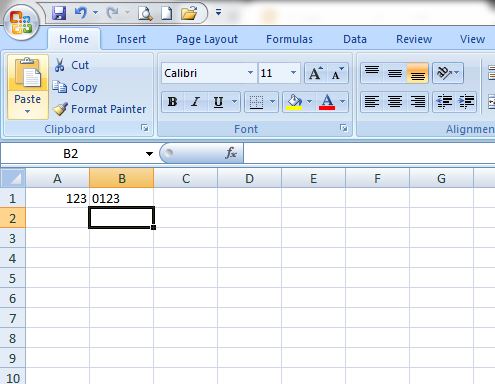
Thanks For Reading This Article. Like And Follow Us
Watch Video
Download Our App For Latest IT Tutorials, Quiz, Jobs, Study Material And Much More
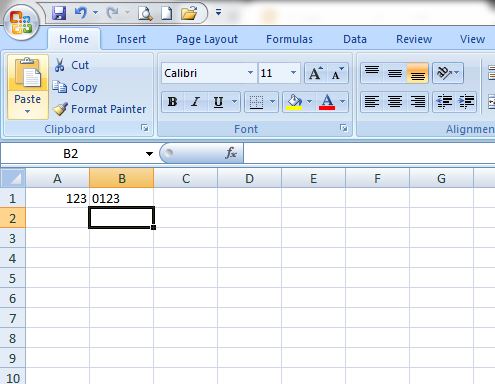
Thanks For Reading This Article. Like And Follow Us
Watch Video
Download Our App For Latest IT Tutorials, Quiz, Jobs, Study Material And Much More









0 Comments