How To Type in Punjabi Unicode Raavi Font
Home Row Position For Punjabi Typing Raavi Font
To Learn Punjabi Typing in Raavi Font your finger should be placed on Home Row of your keyboard as in English Typing. But First, you have to remember the keys or Punjabi characters showing in the layout shown in the picture below. The character shown at the lower part on every key in the picture will be pressed without Shift Key and the characters at the upper part of every key will be displayed with Shift Key
Slightly bend your fingers and place your left hand on ASDF and Place your right hand on the ; LKJ keys which are located in the middle row of the letter keys. This line is called HOME ROW because you always start with these keys and always return to them. The F and J keys below your index finger should have a raised line on them to find these keys without looking.
How To Enable Unicode Punjabi Font in Window 7 and Window 10
Steps to Enable Unicode Punjabi Font in Window 7
- Go to Start>Control Panel> Clock, Language, and Region
- In The Region and language, Dialogue Box Choose Keyboard and language tab and then "Change Keyboard"
- Apply and Ok.
Steps to enable Raavi Unicode in Window 10
- Press Window + S and Typing "lang" word only in serach box
- Click on Edit Language and Keyboard Option and then "Add language".
- Search for Punjabi in search Box Choose Punjabi Gurmukhi.
Note:- You Can Switch Between Punjabi and English Keyboard by pressing Alt + Shift Key Directly.
Some Code used to Display Special Character in Unicode Punjabi Font:
Conclusion:- In This Article, we have learned about How To Type in Punjabi Unicode Raavi Font. How To enable Raavi Unicode font in window 7 and window 10. Follow instructions given in this article and learn touch typing faster.
Click here to start practicing typing both in English and Punjabi Raavi font.
Follow the "Digital Gyan" blog for more content related to Computers & Technology, Networking, Programming, Windows, Linux, Web Designing, databases, computer hardware, hundreds of best computer tips and tricks. Computer latest techniques, keyboard shortcuts, mobile technology tips and tricks, Computer technology tips and tricks, Data entry Tips and tricks, Graphics Designing, Logo Making, Blogging, Health, Lyrics, Poetry, Jokes, Entertainments, Jobs, Admit Cards, Exam Results, and Typing.
Subscribe Our Youtube Channels:-
- Digital Gyan- https://www.youtube.com/channel/UC-AHXV4UU2hjDI1ZiwUp48A
- Radha Soami Shabad Lovers- http://www.youtube.com/c/ShabadLovers
_____________________________________________________________________
Our Social Links:-
Facebook :- https://www.facebook.com/4digitalgyan
Instagram :- https://www.instagram.com/sinurheart/
Pinterest :- https://in.pinterest.com/sinurheart/
LinkedIn :- https://www.linkedin.com/in/sandeep-singh-8b57b7119/
_________________________________________________________________________________
Download Digital Gyan App:-
Digital Gyan:- https://play.google.com/store/apps/details?id=com.tech.seekers
_________________________________________________________________________________
Google Play





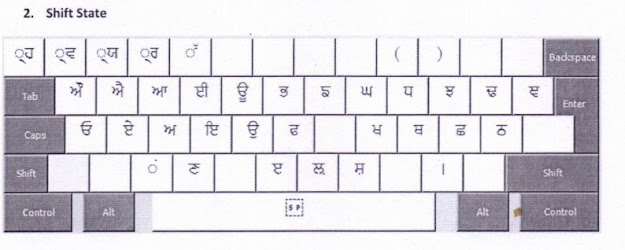
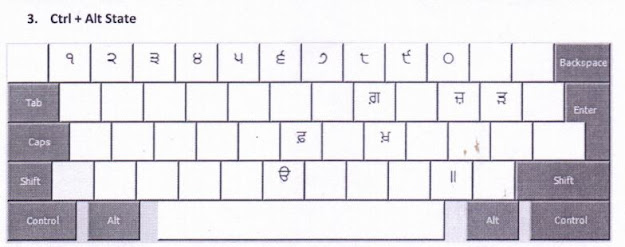

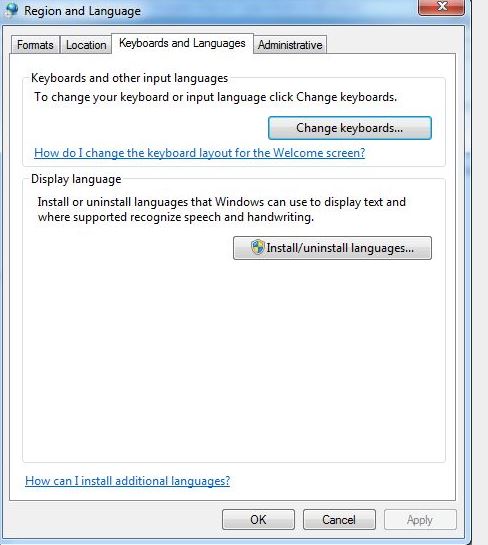





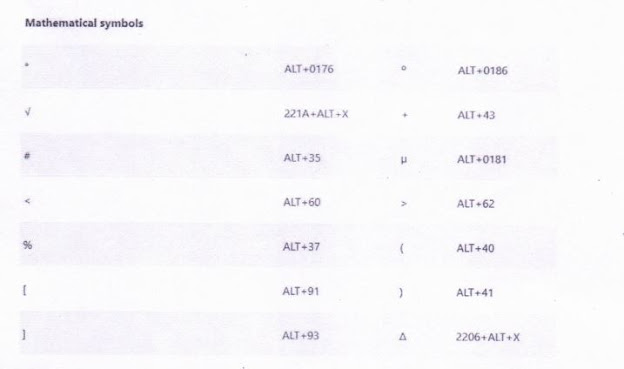





1 Comments
Nice website for internet users
ReplyDeleteOnline Hindi Typing Tutor and Typing Test best practice-
English Typing Tutor
Hindi Typing Tutor
Typing Test
Hindi Typing Test
English Typing Test
Shorthand Dictation
Online Hindi Typing Test
Hindi Krutidev Typing Tutor
10 fast fingers typing game in Hindi
Paragraph Typing Test