List of top 10 free apps for window 10 - Every Window 10's User Must Use These Applications
List of top 10 free apps for window 10
What’s up guys, I’m Sandeep, and today's article is about Windows programs. In this post we’re gonna do 10 essential Windows programs that are good to have on every computer, and hopefully, you already have most of these.
So let us start with media players.
#1 Media Players
The two I’d recommend here are VLC Media Player and Media Player Classic. Both of these video players, especially VLC, will be capable of playing pretty much every type of video or audio file you can possibly imagine. I’d say you can probably get away with just VLC, but I like Media Player Classic too because sometimes I’ve found it can handle certain huge video files better. And also, sometimes VLC plays video with a weird washed-out look for some reason, where I’ve never had that issue with MPC. So I’d really consider both of these together as being essential on any computer.
#2 Productivity
Ok next up, let’s talk about productivity. I’m going to skip talking about office suite programs like Microsoft Office because that’s just too obvious Instead, one program I’d consider essential here is Notepad++. It’s basically like Windows Notepad on serious steroids. Not only can you use it for basic notes taking, but it also has support for a basically every coding language, so if you ever have to open up a source code file, or markup language file like XML, it will show it correctly formatted with color coding and everything. It would take all day to try and go through all the features, but you can probably see just how many more options it has than regular notepad already. It even has support for plugins you can install, so there’s almost no limit to what it can do.
#3 Cloud Storage
Alright, moving on to file storage, we have two programs to mention. First is Dropbox, which I’m sure you've heard of and hopefully use. It basically creates a folder on your computer that stays synced to the cloud, and you can then sync the folder to all your other computers. It’s easily one of my favorite programs, not just because it’s convenient to have access to anything I put on there, but also because it serves as a good extra form of backup. They do have a free tier with 2GB of storage, which is good enough for storing a ton of documents and stuff, or there’s a paid version with 2 Terabytes for $10 a month. So if you have any critical files that you absolutely must never lose like tax return files and stuff like that, it might be good to get the free version at the very least, put all that super important stuff on there. And then you have access to it and know its safe. But of course, backup is really important in general. So the next program, as for true backup, there is one service I’d recommend and I use, but it’s not free, called Back blaze. It’s $60 a year and does unlimited online backup, totally automatically. And it really is unlimited, I have several terabytes backed up because of all my drives on my computer. Backing up your data is absolutely essential, so if you don’t back up your data in some way, whether it’s an external drive or another online backup service, you’d better do something. All hard drives fail, so if you have all your important stuff in one only one place, you’re playing with fire.
#4 Browsers
And finally, we’re onto the web browsers. And realistically you have one of two options. Either a Chromium-based browser or Mozilla Firefox. Chromium-based browsers include Google Chrome, Brave Browser, and even Microsoft is building a Chromium version of their Edge browser. All of these chromium browsers should perform similarly, because they’re based on the same underlying code, and they all should support chrome extensions equally. Of course, the other big contender is Firefox, specifically Firefox Quantum which is basically their revamped version they released a little while ago. So until Microsoft puts their edge Chromium browser as the Windows default, I’d still consider it essential to get a better browser because all the plugins are so darn useful. So, if you have all the programs we just went over, congratulations, you can now legally consider yourself a certified computer expert, so be sure to leave a comment telling us that. If you want even more cool programs. So thanks for reading.
#5 File Compression and Extraction
Alright onto the file compression category, you really have two options. Either 7-Zip or the famous WinRAR. Both of these are really good, though I personally prefer WinRAR. They both support all the compressed file containers you’d come across, like rar files, zip files, 7z files, all that, both creating and extracting from them. 7-Zip is totally free, but as you probably know, while WinRAR is technically only a free trial, it lets you keep using it forever even after the ‘trial’ program. Now obviously if you like WinRAR you should really just pay for a license to support it, and yes I actually did pay for WinRAR. I know, you probably thought to do that was just a myth. But yea, either of these is pretty essential because of how common compressed file containers are, and they’re both really good programs.
#6 Gaming
Ok now for a fun category, gaming. These days, the most popular voice and text chat program out there is Discord, so it’s definitely essential. You basically create a server, which is free, and all your friends can join and use for various voice chatting or sharing links or whatever in the text chat. It’s pretty self-explanatory, but it does allow a ton of other features if you have a bigger server, like user roles and permissions, bots, whatever else you can think of really.
The next gaming program I’m sure everyone knows is Steam. I mean I really don’t think I need to explain this one, but of course, it is essential so I had to mention it. These days there are lots of other game publishers all trying to create their own game stores like Epic Games Store, Origin from EA, Battle. net from Blizzard. But I think we can all agree that those are all trash and hate when there are exclusive releases on them because most of us probably have all our games on Steam.
The third gaming-related app I’d say is essential is OBS. Now, this is most often used for live streaming games you’re playing, but I know only a small fraction of people actually do streaming. The real reason I’d consider this essential because it’s useful not just for streaming games, but also for other uses like screen recording. It is really versatile and lets you do stuff like screen recording while also showing a webcam, which is good for producing informational type videos, presentations, whatever. And also allows so much customization, like adding images, video sources, screen capture sources, all into what you’re recording. Now I would say it has a pretty steep learning curve to take full advantage of it, so for example, if you don’t even know what “bitrate” means, you might just want to find an easier option. But still, it’s a powerful free program with a ton of uses.
#7 Sharing
The next utility is called ShareX, which like the name suggests, makes it really easy to share stuff with friends or anyone, whether it's a screenshot, a file, some text, whatever. You can see when you right-click on the taskbar icon you get a huge menu of features, most of which I don’t even use, to be honest. But one I like especially is the ability to take a screenshot, then it immediately uploads it to a service you choose, and copies the link to your clipboard, all at once. So I have it linked with push, but you could attach your Imgur account or others for example. You can also right-click any file, as long as it’s below a certain size, and it will do the same thing just with the file, so you can send that to friends too via the link. There’s also a bunch of other random tools built-in like a color picker, ruler, QR code tool, and other stuff. So yea definitely useful and I always install it.
#8 Utility and Tool
Moving on, we obviously have to talk about antivirus. Now for free antivirus software, there are actually a decent number of options. But if you know what you’re doing, probably the built-in Windows defender is fine enough. But there are free versions of a lot of paid antivirus software you can find. As for paid antivirus, this is probably going to offer you more protection, at a price of course. These days there’s not really any ‘best antivirus’, and even if there was it pretty much changes every year, so if you want a paid antivirus I’d just recommend going on AV-Test and see which antivirus tested the best most recently. But at least at the moment, they all seem to perform similarly anyway, so just go with whatever one you like the best.
Another App in this category is EarTrumpet. EarTrumpet is a powerful volume control app for Windows which Controls classic and modern app volumes, Controls default audio device with two clicks, Matches the look and feel of Windows, Supports moving apps between playback devices, and Integrated with Feedback Hub.
#9 Photos and Videos
Movie Maker 10 is the best app to help you make movies from your photos, video clips, and music. It provides basic features such as video trimming, joining, adding background music and text caption, to more advanced like image filter, transition effects, pan-tilt-zoom effects. Movie Maker 10 is the free version of our movie maker series which includes another PRO app. You can try our FREE app version to work on quick and simple video projects. If you need advanced features, you can purchase the PRO app at any time later.
#10 Miscellaneous
Onto the next program, I’d categorized this as miscellaneous, but it is Flux. It basically dims and tints your computer screen orange at night, so it should drastically reduce any sleep disruption your computer might normally cause you at night. This is because our brains associate blue wavelengths of light with daytime, so looking at a bright screen can severely disrupt when you'd normally get tired at night. You can choose the strength of the effect, and I basically have it on the stronger settings, which can seem weird at first, but I can almost guarantee you’ll get used to it, and wonder how you ever lived without it.
Follow the "Digital Gyan" blog for more content related to Computers & Technology, Networking, Programming, Windows, Linux, Web Designing, databases, computer hardware, hundreds of best computer tips and tricks. Computer latest techniques, keyboard shortcuts, mobile technology tips and tricks, Computer technology tips and tricks, Data entry Tips and tricks, Graphics Designing, Logo Making, Blogging, Health, Lyrics, Poetry, Jokes, Entertainments, Jobs, Admit Cards, Exam Results, and Typing.
Subscribe Our Youtube Channels:-
- Digital Gyan- https://www.youtube.com/channel/UC-AHXV4UU2hjDI1ZiwUp48A
- Radha Soami Shabad Lovers- http://www.youtube.com/c/ShabadLovers
_____________________________________________________________________
Our Social Links:-
Facebook :- https://www.facebook.com/4digitalgyan
Instagram :- https://www.instagram.com/sinurheart/
Pinterest :- https://in.pinterest.com/sinurheart/
LinkedIn :- https://www.linkedin.com/in/sandeep-singh-8b57b7119/
_________________________________________________________________________________
Download Digital Gyan App:-
Digital Gyan:- https://play.google.com/store/apps/details?id=com.tech.seekers
_________________________________________________________________________________
Google Play


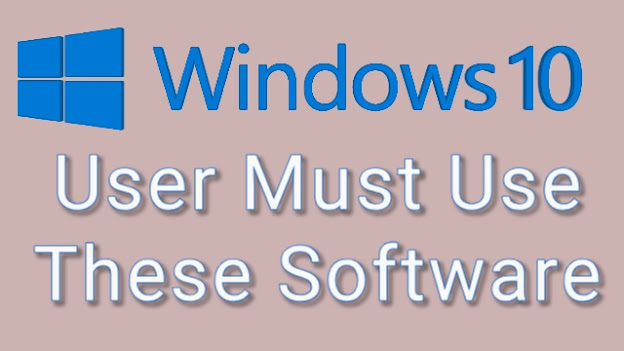




2 Comments
cool apps i will try n update
ReplyDeleteBest Guest Post Network
Best Guest Post Network
Best Guest Post Network
Best Guest Post Network
List Of Top 10 Apps For Window 10 - Every Window 10'S User Must Use These Applications >>>>> Download Now
ReplyDelete>>>>> Download Full
List Of Top 10 Apps For Window 10 - Every Window 10'S User Must Use These Applications >>>>> Download LINK
>>>>> Download Now
List Of Top 10 Apps For Window 10 - Every Window 10'S User Must Use These Applications >>>>> Download Full
>>>>> Download LINK